
achieve your fitness and health goals in a fun, intuitive way
The Y app features a variety of tools that help you track your progress, stay on schedule, book spots in group exercise classes, and more. Get the most out of the app by connecting it with Technogym equipment via Bluetooth or a QR code. The equipment will then sync with your program, and your results will be automatically tracked on your account in the form of MOVEs. MOVEs can be connected to other apps like Apple Health, Fitbit, and Garmin, and are stored in the MOVERGY index.
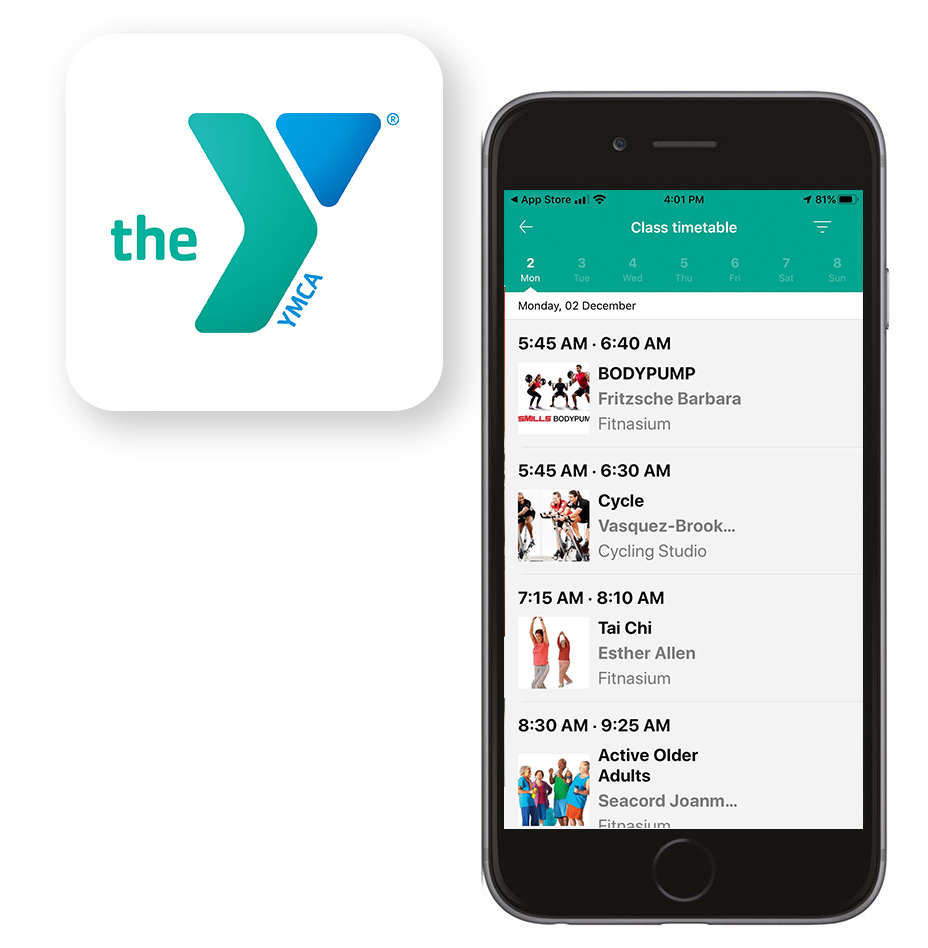
How to Use the Y App
Click your YMCA family center to get the link and download your app from the App Store or Google Play Store.
If you currently use the YMCA Central Florida app and need to view reservation availability for other family centers, click the drop-down menu labeled as your existing family center name at the top of your screen (located beneath the “YMCA Central Florida” title).
Group Exercise Class
A group exercise class reservation provides access to one of your favorite group exercise classes led by an instructor. Out of respect for the class, your personal safety, and the overall member experience, we ask that you arrive 15 minutes early or on time to maintain your reservation.
As a courtesy, we will hold your pre-booked space in class for a maximum of 5 minutes after class starts. If you arrive more than 5 minutes late to class, your space may be released to another standby member. Please follow this protocol and have consideration for everyone’s time to ensure the best possible experience when attending group ex classes.
Handball/Racquetball/Basketball Court Reservation
Access to a racquetball or handball court at centers where available. Read our Basketball Gymnasium Guidelines now.
Check your family center schedule to see which types of reservations may be required at your YMCA.
- Reservations for family centers that are currently open will be available starting at 8:00 pm two days in advance.
- Example: Reservations for a Wednesday will open at 8:00 pm on Saturday.
- Members may book reservations up until the reservation start time.
- Members can make up to two reservations per day.
- Note: If you have back-to-back bookings, we encourage you to let our staff know, so that we can ensure you are marked as present for both slots.
- If a reservation is full, members may elect to join a waitlist for the appointment. When a spot becomes available, all members on the waitlist will be notified and are able to log in to their app to book the available spot.
- Note: Waitlists are managed on a first-come, first-served basis and don’t automatically prioritize by order.
- Please be courteous of others and arrive on time for your reservation.
- Group Exercise: Members who arrive five minutes past the group exercise class start time will be asked to reschedule. Members who arrive 15 minutes past any other type of reservation start time will be asked to reschedule (unless we have not met full capacity).
- Please be courteous of others and our limited capacity and cancel your appointment at least one hour in advance if your availability changes.
- Members who do not cancel within the cancellation window and are unable to attend their workout reservation will be monitored. If a member fails to follow the procedure three times within a 14-day window, their booking privileges will be removed for seven days.
- Note: Members will still be able to make walk-in, in-person, and phone reservations based on availability. If you believe you have received a penalty by mistake, please contact us.
- Members who do not cancel within the cancellation window and are unable to attend their workout reservation will be monitored. If a member fails to follow the procedure three times within a 14-day window, their booking privileges will be removed for seven days.
- Keep an eye on the clock! We appreciate your understanding that members must complete their workouts within the reservation time slot provided.
- Members who arrive late to their reservation appointments will still be asked to leave at their pre-determined appointment end time in order to provide on-time access for the next reservation time slot.
- We recommend arriving no more than 10 minutes early for check-in at the family center! Our Y staff will be working diligently to provide members with a safe, secure check-in process that adheres to social distancing guidelines. Please be prepared for possible wait times when entering a YMCA for your appointment.
- Download the YMCA Central Florida app based on the YMCA family center you would like to reserve a workout in.
- If you’ve never used our app before, you’ll have to create a new mywellness account. Select Create an Account on the bottom of the screen, fill out the requested information, and select Sign In. If you already have an account, click Sign In at the top of the screen and sign in with your credentials.
- Once you’ve logged in, select the home icon.
- On the top of the screen, select the tile labeled Class Schedule. (This will take you to a list of our available reservations, you are not signing up for a class using this feature.)
- Select See All for a calendar view of available workout reservations. The reservation type and time will be displayed on each listing, and you may select Reserve Your Workout to reserve this slot.
- You may also select the listing itself to view more details, such as location, time, and description. At the bottom of the screen, a teal banner will indicate how many places are available to reserve and how many participants have already reserved. Select Reserve Your Workout if this is the reservation you want.
Please note: if you’re bringing multiple members with you, they each will need to download the app and make their own reservations. If you have any trouble with the YMCA Central Florida app, please stop by an open family center and we can help you complete a reservation.